Spacemesh简介
Spacemesh Introduction
? ? ? Spacemesh需要使用顯卡進行P盤,CPU掛盤,此效率是最快、最明顯的方案,而且不可以邊P邊挖,只能等待P盤任務完成之後才可以進行鋤頭掛機。使用我們的方案,默認會把硬盤全部打滿,但是單個文件格式為32G。在使用鋤頭P盤的時候,不需要填寫入Apikey, 等P盤任務結束,開始使用鋤頭掛機的時候才需要填寫入自己的Apikey,一張顯卡只能對應一個硬盤,P盤完成的文件可以掛在任意的帳號下不會產生衝突,但是文件具有唯一性,複製和粘貼產生的兩份文件只會產生一份算力。
♪ Spacemesh needs to use a visible card for P, CPU, which is the quickest and most obvious solution, and cannot be dug at the P side until the P, which is completed. Using our program, the hard drive will be filled with a single file format of 32G. There is no need to fill in Apikey when the P, and only when the P, which will start to use it, will be required to fill in Apikey, a card that can only respond to a hard disk, and the files that the P, which will be completed, will not cause conflict under any account, but the documents are unique and the duplicates and stickers produce only one calculus.
2.程序拉取
2. Program pulls
可以根據下面的鏈接位置下載對應的系統版本
A system version that can be downloaded from the link position below
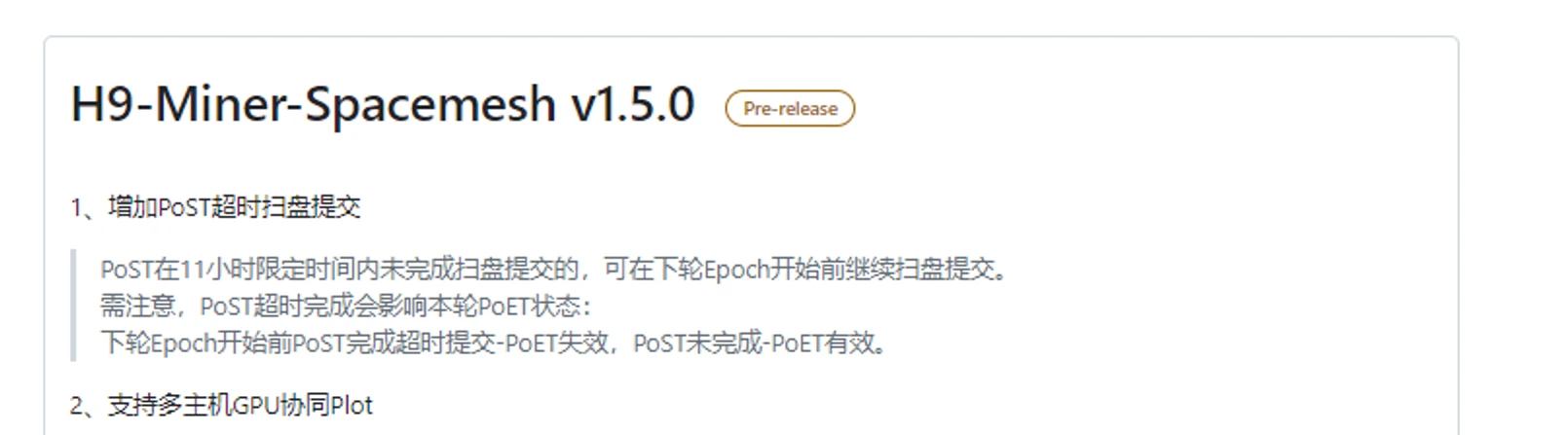

3.Windows/Linux程式解壓
3. Windows/Linux program depress
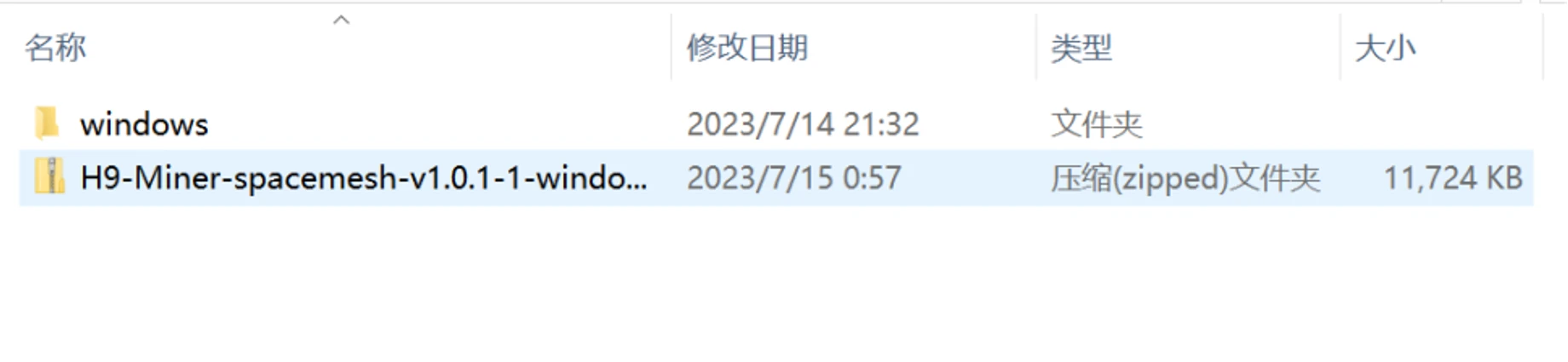
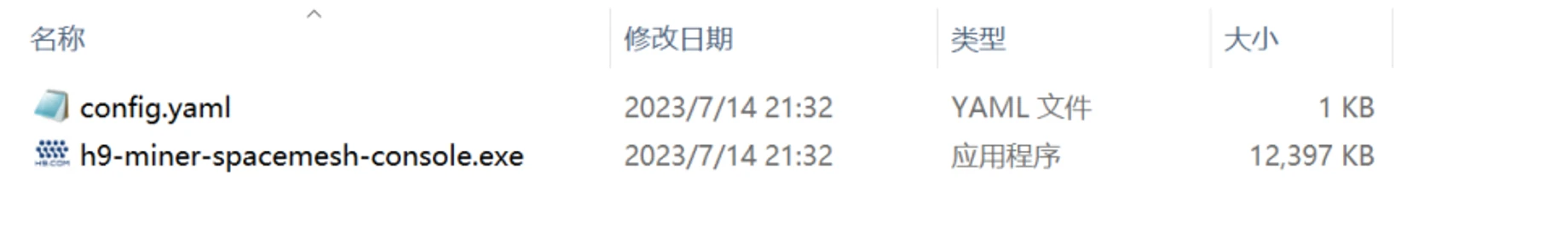
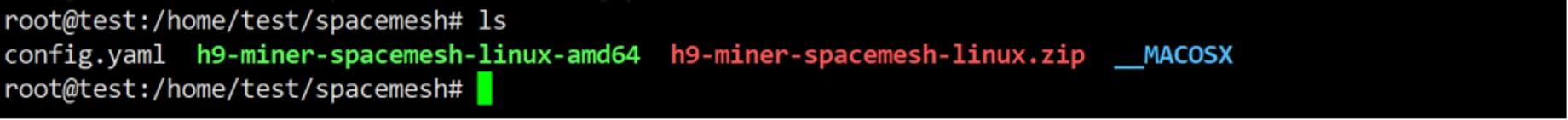
4.顯卡驅動安裝
4. Magnet drive installation
Windows:
在Nvidia官網按照用戶的顯卡型號下載驅動版本
Download drive version by user's card type on Nvidia official network

Linux:
第一步 設置顯卡環境變量(安裝時間有點長,稍微等一下)
The first step is to set up a visible card for the environment.
第二步 進行nouveau
Step two, let's go to the nouveau.
禁用nouveau,執行命令:
Disable nouveau, execute command:
退出並保存
Exit and Save
繼續執行命令禁用內核:
Continue to execute command to disable kernels:
重啟,並執行下面命令:
Reboot and execute the following command:
如果沒有任何信息輸出,則說明禁用成功!
If there is no output of any information, it means no success!
第三步 ?下載顯卡和cuda驅動(建議使用11.7或者11.8版本驅動和cuda,否則會出現編譯報錯情況)
Step three? Download cards and cuda drives (it is recommended to use versions 11.7 or 11.8 to drive and cuda, or there will be a compilation error)
(下載cuda程序)>
(download cuda)>
(給予權限)
(Grants granted)
(cuda安裝)
(cuda installation)
按照提示一直按instll進行安裝驅動,安裝到最後一步會稍等一些時間,屬於正常
It's normal to install an installation drive on an instll basis until the last step.
設置環境變量
Set Environmental Variables
第四步 檢查顯卡驅動是否安裝成功
Step four, check whether the flashcard drive has been installed.
?(如果有提示,那就說明環境變量需要設置一下)
♪ If there's a hint, it means that environmental variables need to be set up
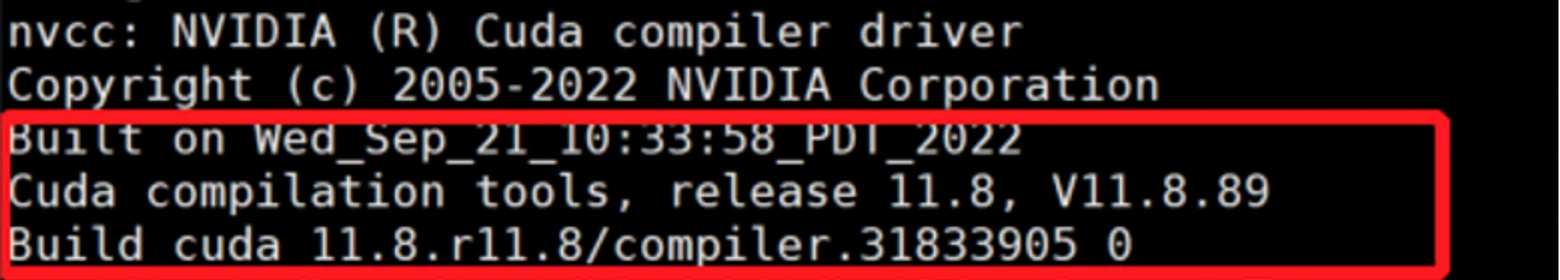
nvidia-smi?(顯示出520.61.05驅動程序和cuda 11.8就代表剛才設置變量生效)
nvidia-smi? (shows 520.61.05 driver and cuda 11.8 effective for just setting the variable)
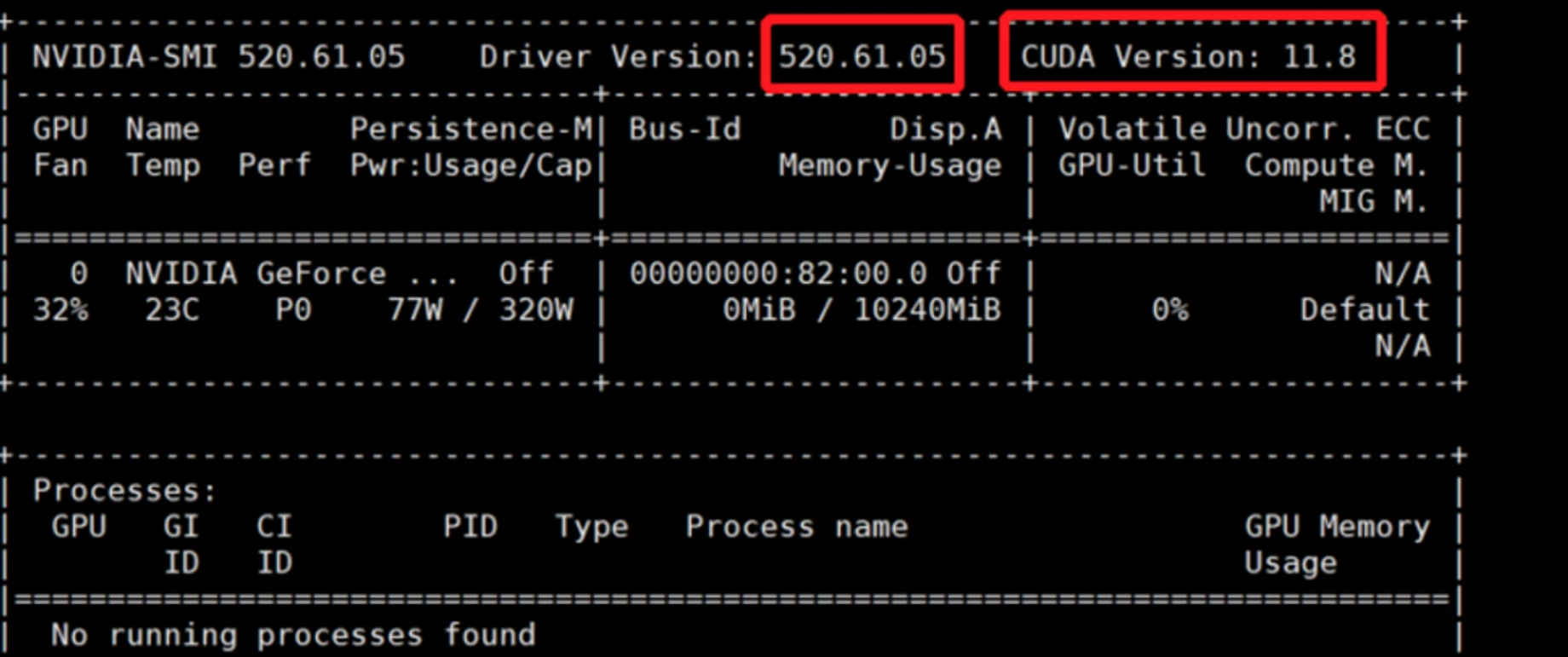
5.Windows/Linux程序 - config文件編輯
5. Windows/Linux program - config file editor
SpacemeshP盤可分為兩種情況,兩種情況的config設置不同,請按照自己的配置需求進行設置。
SpacemeshPboards can be divided into two scenarios, with different configs for both scenarios. Please set them according to your configuration requirements.
第一種情況使用單台機器,此機器上有單張或多張顯卡進行P盤
第二種情況使用多台機器,每台機器上有單張或多張顯卡進行P盤
The second scenario of
第一種情況使用單台機器,單卡或多卡P盤的config設置
path:P盤的路徑或者硬盤掛載點
Path to P drive or hard drive load point
Minername:空格+名字(自定義的礦機名字)
Minername: Space+name (self-defined mine name)
Proxy:代理機器的IP地址,端口為9190(Spacemesh可以不使用代理,如無需使用則不填)
Proxy: IP address for proxy machine, port 9190 (Spacemesh can use no proxy, if not required)
Device:自定義顯卡數量進行P盤,按照自己的顯卡序號進行填寫,如果有報錯請先檢查下自己的顯卡驅動版本,更新自己的驅動版本為最新版本然後再啟動程序
Device: Customize the number of cards to a P drive, fill in by its own card serial number. If there is a bug, first check your own card driver, update your drive to the latest version and then start the program
DisablePlot:P盤的時候默認plot是關閉的,true是關閉P盤,false是打開P盤。Spacemesh不可以邊P邊挖,需要等盤完成P完成之後才可以進行挖礦
DisablePlot: The P plate is closed, the True is closed, and the False is open. Spacemesh can't dig by the P side, and will have to wait until the P plate is finished before mining.
nonces: 默認為128,可自定義設置數值(設定值為16的倍數),Nonces值越大則對CPU資源消耗越大,加快掃盤完成時間。註意:若Nonces值設置過大,可能引起CPU資源占用過高,反而影響掃盤時效,可根據設備性能嘗試調整。
notes that if the Nonces are too large, it may cause the CPUs to be overoccupied, but instead affect the performance of the broom, trying to adjust according to the setup.
server:單台機器P盤不需要填此項
Server: Single machine P-disk does not need to fill this item
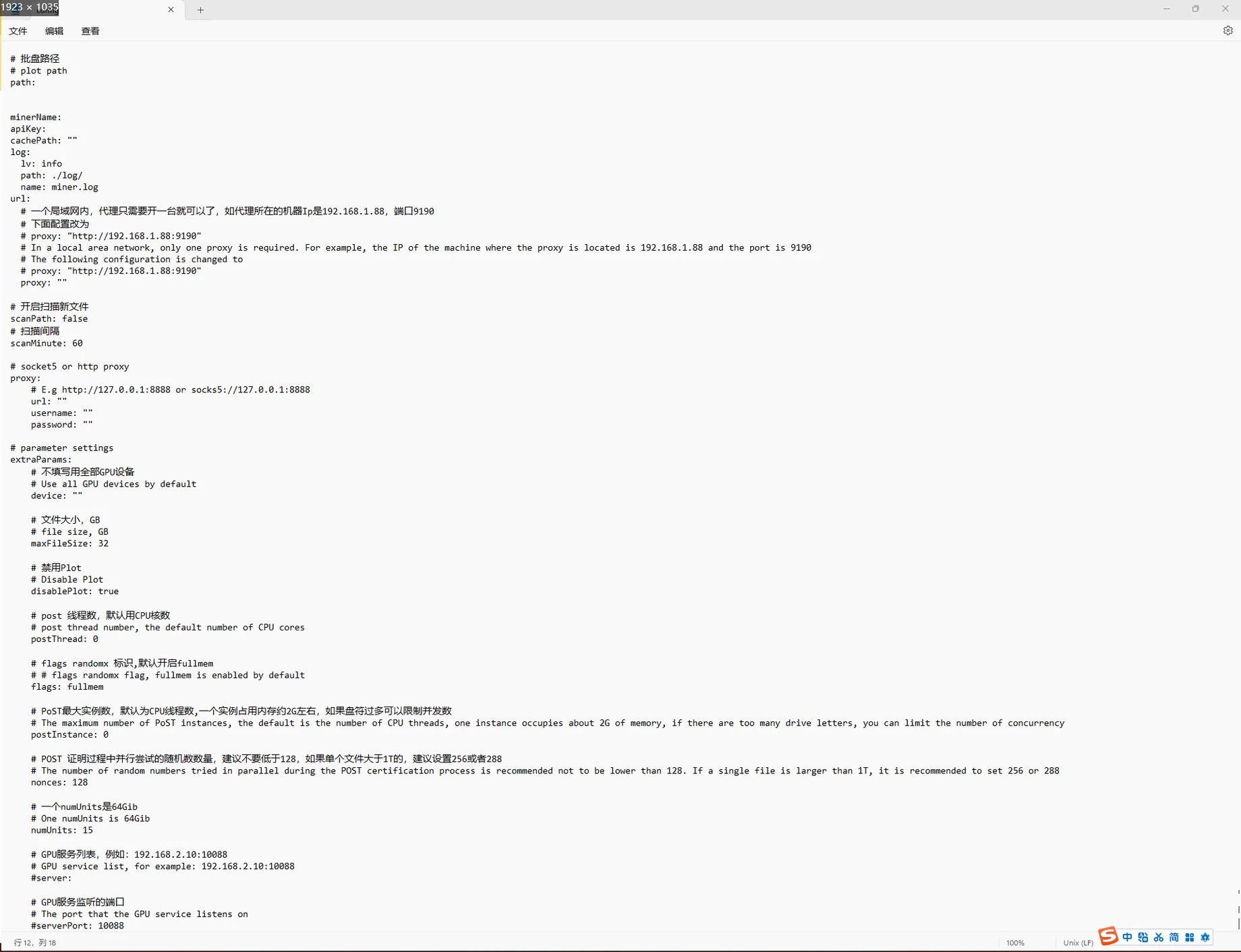
第二種情況使用多台機器進行P盤的config設置:
In the second case of
① P盤機器設置:
1 P machine set:
Device:自定義顯卡數量進行P盤,按照自己的顯卡序號進行填寫,如果有報錯請先檢查下自己的顯卡驅動版本,更新自己的驅動版本為最新版本然後再啟動程序
Device: Customize the number of cards to a P drive, fill in by its own card serial number. If there is a bug, first check your own card driver, update your drive to the latest version and then start the program
DisablePlot:P盤的時候默認plot是關閉的,true是關閉P盤,false是打開P盤。Spacemesh不可以邊P邊挖,需要等盤完成P完成之後才可以進行挖礦
DisablePlot: The P plate is closed, the True is closed, and the False is open. Spacemesh can't dig by the P side, and will have to wait until the P plate is finished before mining.
serverPort:需要手動將選項前的“#”去掉,使其變成serverPort: 10088
serverPort: needs to manually remove # from the preoption and turn it into serverPort:10088
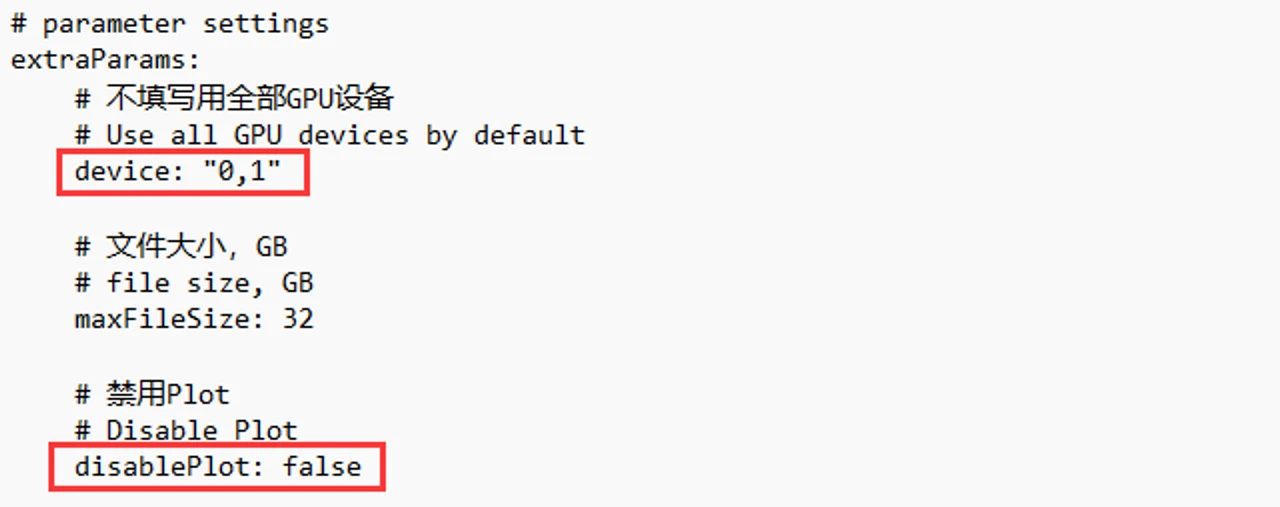
② 設置完成後在P盤機器上啟動GPU服務
Activate GPU services on a P-disk machine when set up and completed
Windows執行:
Windows executes:
Linux執行:
Linux executes:
③ 存儲機器設置:
3 Storage machine settings:
path:P盤的路徑或者硬盤掛載點
Path to P drive or hard drive load point
Minername:自定義的礦機名字
Minername: Self-defined mine name
Proxy:代理機器的IP地址,端口為9190(Spacemesh可以不使用代理,如無需使用則不填)
Proxy: IP address for proxy machine, port 9190 (Spacemesh can use no proxy, if not required)
Device:自定義顯卡數量進行P盤,按照自己的顯卡序號進行填寫,如果有報錯請先檢查下自己的顯卡驅動版本,更新自己的驅動版本為最新版本然後再啟動程序
Device: Customize the number of cards to a P drive, fill in by its own card serial number. If there is a bug, first check your own card driver, update your drive to the latest version and then start the program
DisablePlot:P盤的時候默認plot是關閉的,true是關閉P盤,false是打開P盤。Spacemesh不可以邊P邊挖,需要等盤完成P完成之後才可以進行挖礦
DisablePlot: The P plate is closed, the True is closed, and the False is open. Spacemesh can't dig by the P side, and will have to wait until the P plate is finished before mining.
nonces: 默認為128,可自定義設置數值(設定值為16的倍數),Nonces值越大則對CPU資源消耗越大,加快掃盤完成時間。註意:若Nonces值設置過大,可能引起CPU資源占用過高,反而影響掃盤時效,可根據設備性能嘗試調整。
notes that if the Nonces are too large, it may cause the CPUs to be overoccupied, but instead affect the performance of the broom, trying to adjust according to the setup.
server:需要手動將選項前的“#”去掉,使其變成server: ,然後填寫自己P盤機的IP地址+在P盤機中設置的端口號,
server: needs to manually remove the pre-option '#' and turn it into a server: and then fill out the IP address of your own P-drive + the port number set in the P-drive,
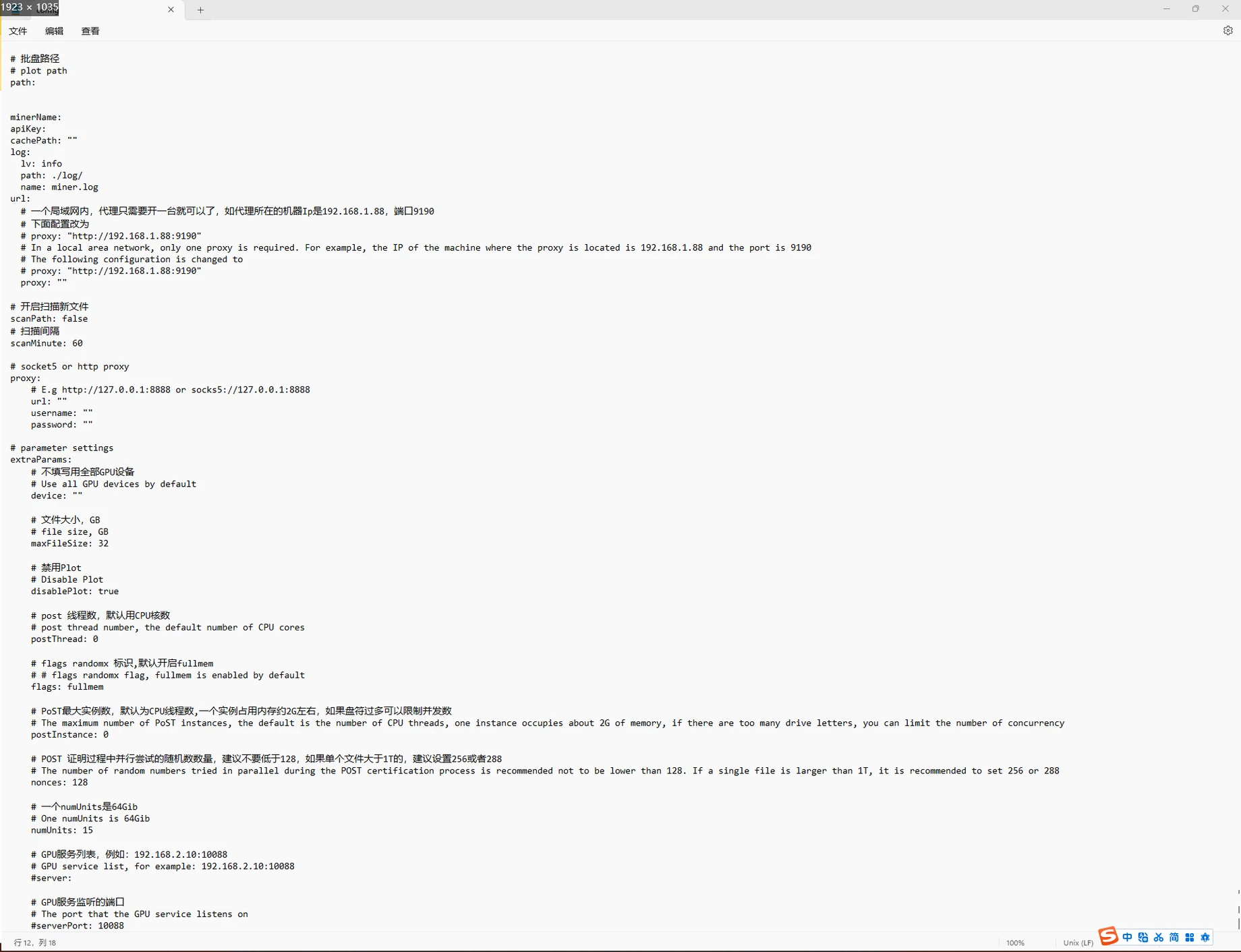
6.Windows/Linux P盤程序運行
6. Windows/Linux Pboard Run
Windows下執行:
執行h9-miner-spacemesh-console.exe
Run h9-miner-spacemesh-console.exe
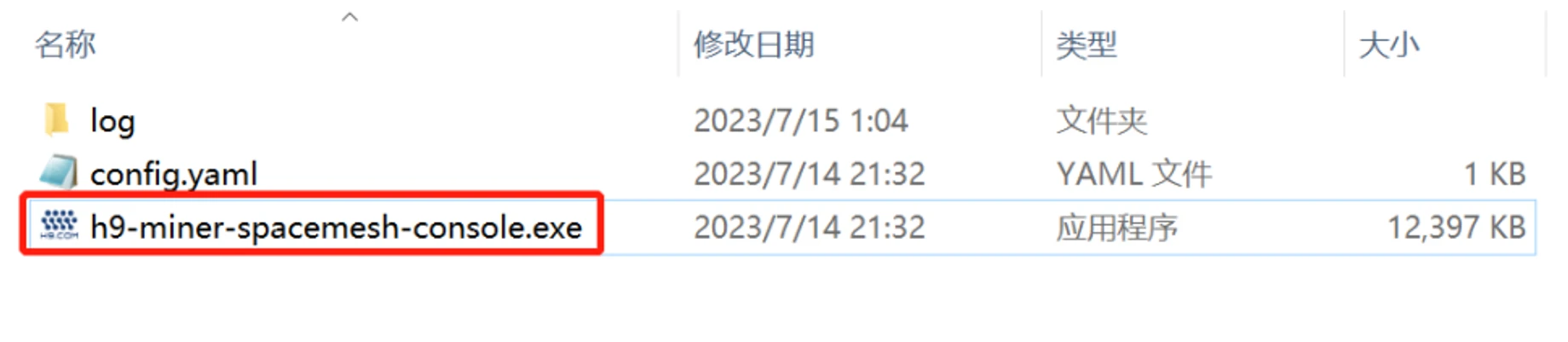
顯示下麵這個界面說明P盤正在運行中
Shows the interface below which the P-disk is running
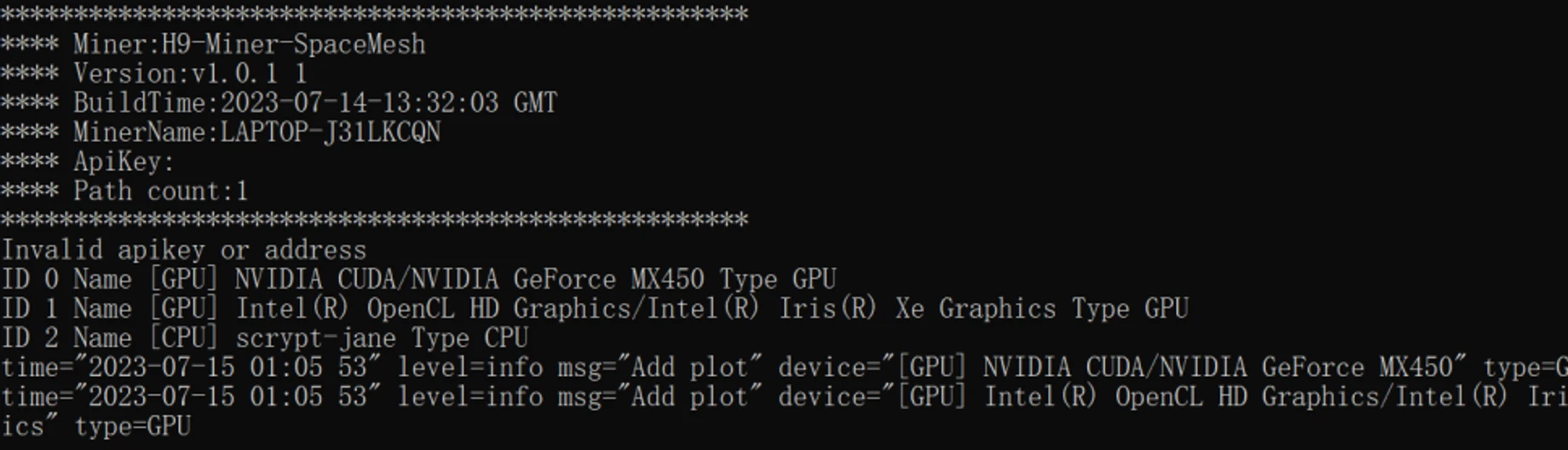
Linux下執行:
Linux:
執行h9-miner-spacemesh-linux-amd64
Run h9-miner-spacemesh-linux-amd64
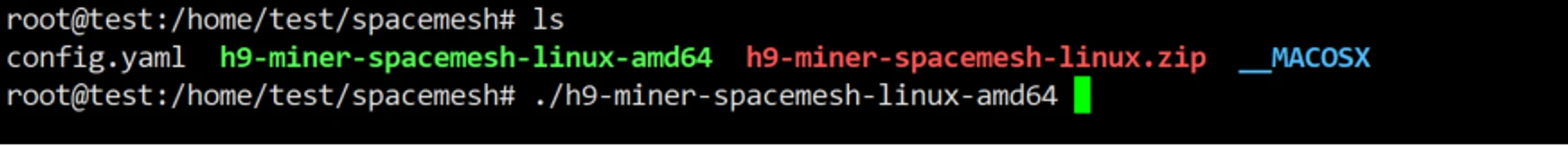
顯示下麵這個界面說明P盤正在運行中
Show the bottom interface to show that the P-disk is running
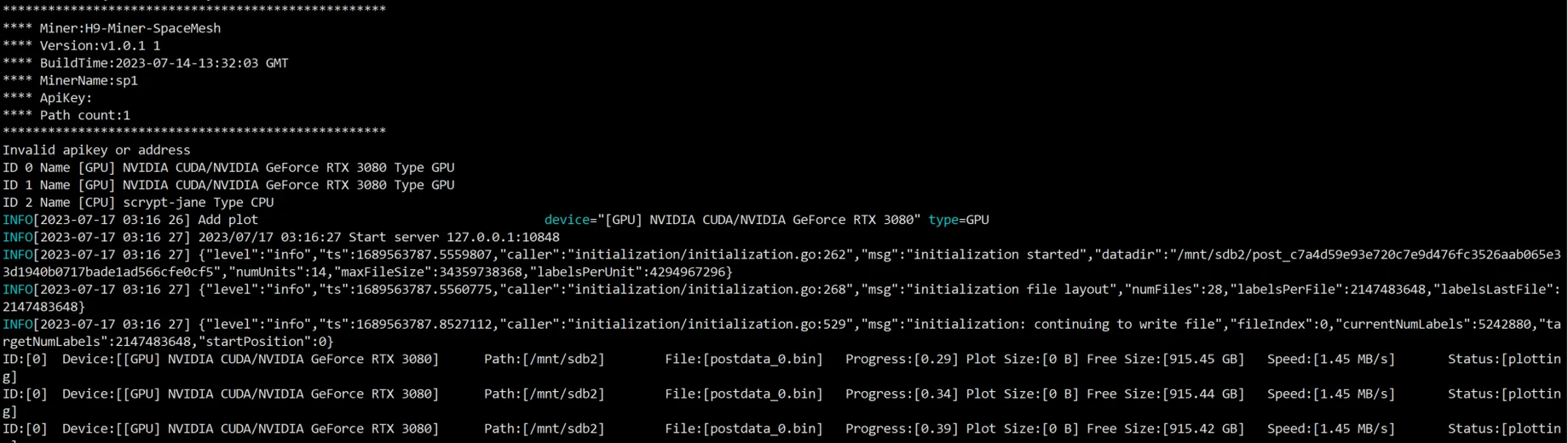
注册有任何问题请添加 微信:MVIP619 拉你进入群

打开微信扫一扫
添加客服
进入交流群




















发表评论